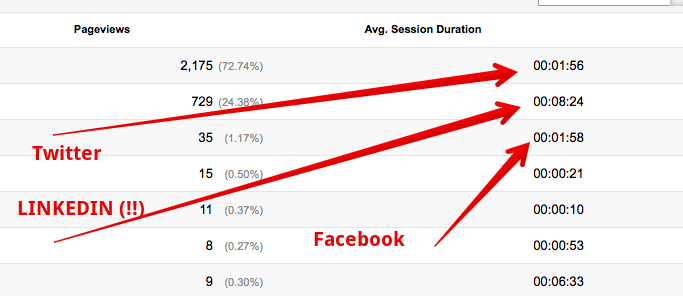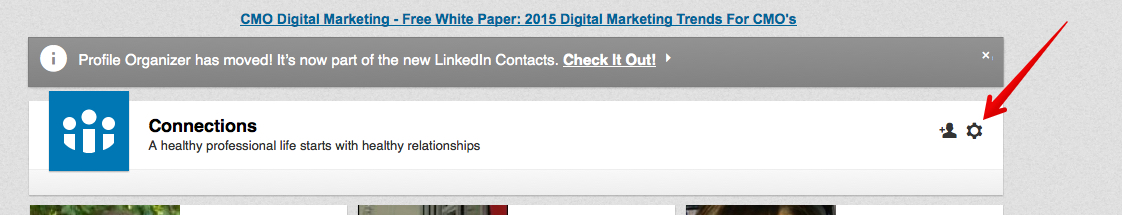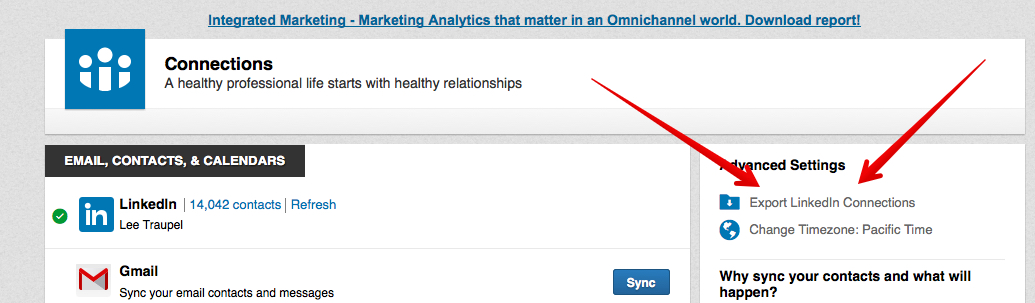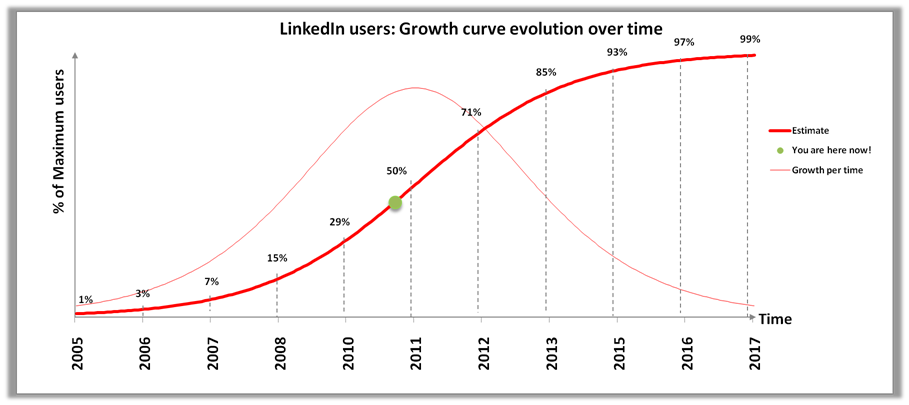Two Hidden LinkedIn Marketing Features Most Execs Overlook
I’d be able to retire and move into Mark Zuckerberg’s neighborhood if I had a dollar for every blog post written about the wonders of LinkedIn’s platform.
This is not one of those gushing reviews about instant relationships faster than you can say Tender.
It’s a cool platform and well worth your effort; but, most businesses and execs ignore features that two features that really help you grow a brand: referral traffic and building and exporting a list.
Number One: Get Referral Traffic Back to Your Site with Calls to Action in All Status Updates on LinkedIn
Referral Traffic from LinkedIn Rocks like No Other Social Platform
Twitter, Facebook, Pinterest, Yelp, Tender, you name it all pale in comparison to traffic that hits any business focused web site.
Visitors will spend 5-10X time on your site via LinkedIn vs. all others. The value for your business is not so much on LinkedIn.
It’s moving traffic back to your site and then capturing the lead with a sales funnel.
LinkedIn Marketing Liftoff with these Six Basic Drivers: Quick Read
- Publish all blog posts on LinkedIn
- Do the LinkedIn Profile No Brainer Stuff
- Don’t waste time giving others endorsements: that’s helps LinkedIn but not you after a certain number (20-30) have been done.
- Most LinkedIn Groups are full of self-promotional content: take a hard look at any Group you join. And, if you join a group, send a msg to the admin.
- Building masses of connections may suck the life out of your business. Time takes time! Others are wrong, volume doesn’t equal value.
- Grok that you are renting on this platform and algorithms and LinkedIn staff determine what content stands out.
Number Two: Think of LinkedIn as an Email Newsletter Sign Up Generator on Steroids
Most individuals have no idea they can export connections into a spreadsheet and use these for building an email list.
The bad news: LinkedIn doesn’t make it easy to do this and exporting any list over 2.5K is going to be painful, requiring multiple exports and a lot of time.
Also, equally as challenging, if you are exporting the list to any top tier email list vendor most will make you double opt-in your list (email all and get “permission” to market to each).
I recommend working with GetResponse: we find their staff to be more flexible, with an understanding of the value of social media connections.
Note: are third party apps out there that will suck all of your contents into an email list? Absolutely, but I don’t recommend them.
How to Accomplish a List Export
- Access “Connections” in the universal menu at top of home page and click “Keep in Touch”
- Click the Settings icon (it’s tiny) at top right of page (looks like a little gear/it’s a small graphic)
- Go to “Advanced Settings” by clicking on the image and click Export LinkedIn Connections
- Use Excel file and save the list.
The next step: going through (as above) a review process with any reputable email list vendor.
Do others move these lists into free email list providers offshore? Yes, absolutely, but I don’t recommend it.
LinkedIn is a Social Network with Lots of Noise: Caveats to Be Aware of
- Every post you share should have at least ten links to other posts and all posts should have “calls to action” sales funnel drivers.
- Pulse Content is heavily weighted towards topics around careers and “thought leaders” get most of the visibility on the platform; selected by LinkedIn’s staff.
- Your Profile Views will not improved based on more connections: it’s a social media myth perpetrated by “experts.”
- Like Twitter’s move to more image platform centric content, LinkedIn has done the same: your going to see some “Instagram like” images. You can “Hide” some of the dreck/accounts but your connection’s content cannot be filtered in any sophisticated way.
- Real data mining on this platform, even with a Premium Membership is not possible; the back end functionality is just not robust.
- The new “social” features to a certain extent are mirroring Facebook’s functionality: Likes and Comments which show up in your account summary. These are baby steps to turning LinkedIn into a mature social platform.
- Connection invites are not what they seem: many skilled pros have a thinly disguised profile that hides the fact they are HR execs or recruiters. We have nothing against either; but, if you don’t click in to the profile your going to have a lot of connections that are meaningless.
- Don’t think LinkedIn will build significant traffic back to your site unless you publish aggressively.
- Much of the content on this site is re-purposed just like any news site. We all do it (self included).
- Don’t connect with a bunch of “like minded” people who want to “build connections” on the platform: you are wasting time. Connect with people with some real purpose.
- Your LinkedIn profile does not have to tell your life story: it’s not always a good thing to show the entire span of your career.
Fourteen Key Metrics for Standing out on LinkedIn
LinkedIn has over 230 million users, doubling in size the last calendar year, with 2 new members per second and an estimated 180M unique visitors per month.
It’s a monster social network and drives considerable value for execs and brands.
But, there is an associated noise level that maps to LinkedIn’s potential. Contrary to many, I don’t think there is any easy one size fits all strategy to stand out on the platform.
Getting “thought leader” status is certainly beneficial to any individual. But, if you are not a known entity (published author, famous and in some cases “famous for being famous”) know going in standing out is going to take time and an investment in marketing activities on the platform.
- Create a full Profile: Keyword driven Profile Summary, Past Jobs/with dates, Bio picture, Education, Non-Profit Work, Skills/Expertise, Add Presentations/White Papers - prepare to spend 8-10 hours on a robust profile and use LinkedIn’s completion percentage algorithm.
- Pay it forward and provide Endorsements to others; but know these are a time suck.
- Join some finite number of Groups (10-20). Not Groups where you are “preaching to the choir” and message the admin personally to join, if high value Group.
- Connect your WordPress Blog to your LinkedIn profile account during setup so blog posts are automatically shared on the platform.
- LinkedIn owns SlideShare; so, integrate any PowerPoint Presentations with your Profile along with high value docs (Word format is fine, not just PDF) that drive brand value.
- Share your Content (Blog Posts, Valuable News) with Profile Status Updates 2-4 times per day; remember, content curation is important. Some Pros use TwitterFeed to share News from 3rd party sources. But, I don’t recommend this.
- For better or worse, LinkedIn’s Newsfeed is becoming image centric; so, don’t rely solely on textual updates - be creative with your images.
- Remember your connections drive your newsfeed - demographic targeting is a good thing. Although some pros just look for high volume connectivity with minimal targeting.
- Use LinkedIn’s publishing functionality as it can drive significant traffic, adds luster to your profile. Don’t forget to add a blurb at the bottom thank others for reading & commenting, and cross link all of your published content on each single piece of content, add links to web site and social profiles.
- Update your Profile frequently: 3-5X per every 60-90 days at a minimum.
- Pay attention to LinkedIn’s new profile analysis tools which show your levels of engagement: these are not robust but will give you some perspective.
- LinkedIn’s “People You Know Tool” has been recently upgraded (integrating an algorithm with import features via email) - useful for building connections. And their Outlook Plugin is cool too.
- LinkedIn has a cool Mobile Phone App that has good basic functionality (picture below) and mobile growth is skyrocketing.
- LinkedIn has opened up their API (Application Programmer Interface) and there are a large number of plugins that work well - here is a great collection of the top ten via Mashable.
Rent vs. Owning Takeaways for Busy Execs
All social media platforms serve their investors or shareholders and they are designed to be sticky. LinkedIn is no different.
Know some of the features on LinkedIn, like any other social platform, are there to drive ad sales, not high value for you. #caveatemptor
The two best features LinkedIn every biz should be using: publish aggressively to drive high quality referral traffic and as a Newsletter generator using contacts export feature.
Everything else pales in comparison and the noise factor comes with the social territory.