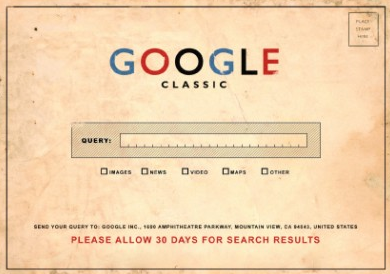Google is clearly starting to favor local business listings, especially those with quality content. Google’s recent delisting of content farms certainly underscores the shift in strategy from emphasizing the value of high quality content versus funky dreck.
It’s incumbent for any business, from corporate behemoth to small business, to leverage any/all shifts occurring in Google’s strategy. Many/many businesses don’t understand how to do a Google Business Listing! Not to mention, those that try, but fail miserably at the attempt. Our take:
- Log into your Google Account and select My Account to begin (or create a new account if you don’t have a Google Account)
- Choose Local Business Center from the list of options
- Enter baseline info about your business
- Verify the listing
Claim Your Google Business Listing
- Do a search via Google Maps for your Business
- Select more info
- Select link for business owner
- Click add new listing
- Enter info reflected in the listing and click next
- Select the listing shown by Google that matches your business
- Verify via email that you are the owner
Now for the creative part. After completing the set up and claiming process, you’ve successfully established a presence and now need to add quality brand elements to make your listing stand out from the digital herd.
- Add your corp logo and lots of photos - these help to personalize your Google Business Listing.
- Solicit reviews from your customers (just like recommendations on LinkedIn) - do not hire a marketing firm or consultant to write a bunch of reviews and upload them. These stand out like a sore thumb, ruin your credibility and are dishonest to say the least.
- Sick of giving 50% off to Groupon or Living Social? Then add a coupon - these can be printed right from the site. Pretty cool - drive a sense of urgency. Make sure you have some way of keeping track of the coupons.
- Its a Google property right (rhetorical question)? Upload your YouTube videos as well and make sure you feature videos that are interesting. Should be under two minutes - people online have the attention span of gnats, especially Twitterholics.
- Add a link from your home page to drive visitors to your Google Business Listing and solicit a review from them. Sprinkle these requests into your social stream via Twitter or Facebook on some regular basis. Keyword is “occasionally,” don’t beat people over the head. Less is more……
Why is a Google Business Listing so critical? It can deliver a large number of visitors ranging from hundreds to thousands of visitors every month, depending on your location and how well your Google Business Listing is optimized. It’s well worth your time. Even if your brand is national in scope in terms of customer focus, still a good thing to set up a Google Business Listing.